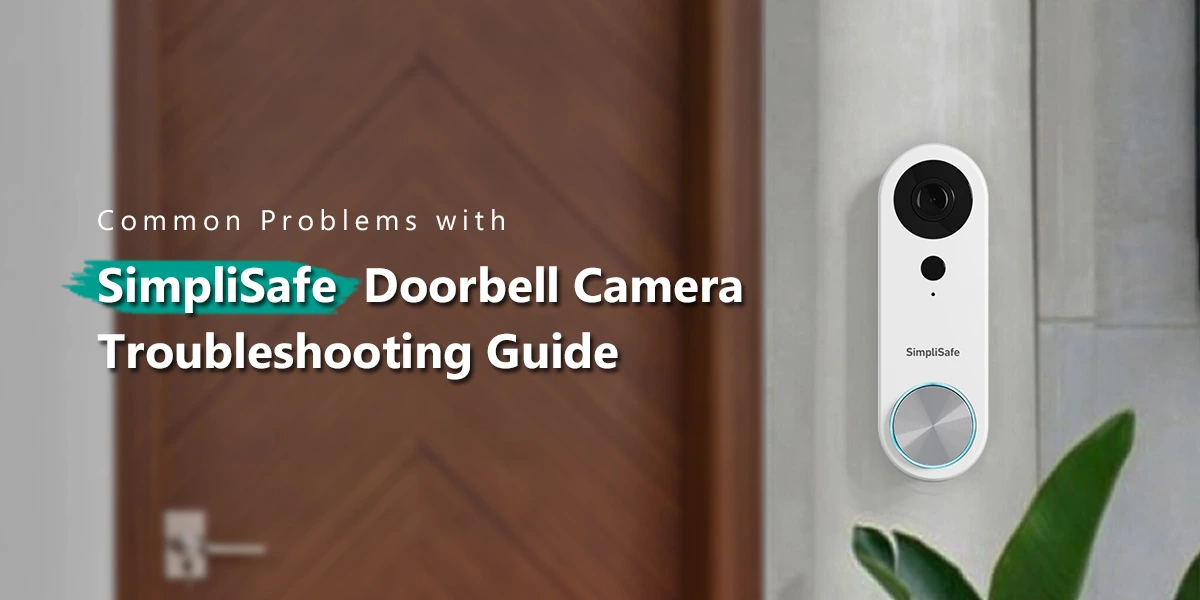
A vital element in guaranteeing your family’s safety is SimpliSafe’s Doorbell Camera, which has made it a popular option for home security. The goal of this troubleshooting guide is to assist you in locating and fixing typical issues so that your home security system functions properly.
Installation Checks:
- Make sure the SimpliSafe Doorbell Camera is installed correctly before addressing any particular problems.
- Verify that the device has been added to your SimpliSafe system, that the wire is connected correctly, and that it is placed firmly.
- A double check of the installation usually fixes a lot of possible issues.
Power Supply Problems:
- Power-related problems are a major cause of Doorbell Camera malfunctions.
- Verify that the power supply is steady and that the wiring is connected correctly.
Connectivity Issues:
- The Doorbell Camera cannot operate effectively without a stable internet connection.
- To increase coverage, you might need to move your router or think about using a Wi-Fi extension.
- Furthermore, confirm that the doorbell camera and your router are within a sufficient range of one another.
Videos that are distorted or of poor quality:
- It can be annoying to see distorted visuals or poor video quality.
- Make sure there are no obstructions and first clean the camera lens.
- Check your internet speed if the issue continues, as poor connections might affect the quality of the video.
- Using the SimpliSafe app, change the camera settings to your preferred quality of footage.
Issues with Motion Detection:
- Inconsistent or imprecise motion detection is a frequent worry.
- Examine the app’s motion detection settings and change the sensitivity levels as necessary.
- Get rid of any dirt or spider webs that could cause false alarms surrounding the camera lens.
- If issues continue, think about moving the camera to a larger viewing area.
Audio Issues:
- Make sure the speaker and microphone are not blocked if you’re having trouble with two-way audio.
- For more help, get in touch with SimpliSafe customer service if audio issues continue.
Device Offline:
- Verify your power source and internet connection if your doorbell camera appears to be offline.
- Restart your router and make sure all of your SimpliSafe devices are online if the problem continues.
- For more compound troubleshooting, get in touch with SimpliSafe support if the issue persists.
Software Updates:
- Using the SimpliSafe app, check your doorbell camera’s firmware and software on a regular basis.
Final thoughts
For maximum performance, it’s important to maintain a dependable home security system and take care of frequent problems with your SimpliSafe doorbell camera. You can solve a lot of issues on your own by using this troubleshooting guide to detect and fix various issues. But don’t be afraid to contact SimpliSafe customer service for qualified help if problems continue. You and your loved ones can feel secure knowing that your house is protected by a reliable and secure doorbell camera.